Eroare Outlook Express: Error Number: 0x800C0133
Aceasta problema are la origine coruperea fisierului Inbox din Outlook Express. Pentru remedierea ei este necesar sa parcurgeti urmatorii pasi:
1. Click dreapta pe “Local Folders”
2. Selectati “New Folder” si precizati numele unui nou folder (ex. Temp)
3. In cazul in care puteti accesa emailurile din Inbox mutati-le in folderul Temp
4. Accesati “Tools” -> “Options” -> “Maintenance” tab -> “Store Folder” si notati calea catre fisierul Inbox
5. Inchideti Outlook Express si stergeti fisierul “inbox.dbx” din locatia de mai sus
6. Porniti din nou Outlook Express. Folderul Inbox va fi automat re-creat.
7. Mutati emailurile din Temp in Inbox
8. Stergeti folderul Temp
Este recomandata realizarea unei copii de siguranta a folderului in care sunt stocate emailurile.
OE-Mail Recovery(Download Outlook Express Mail Fix program) is a tool for fix damaged/corrupted Outlook Express folders.
OE-Mail Recovery reads .dbx files in which Outlook Express stores folders and identifies e-Mails stored in them. The recovered messages can be viewed and stored as the message files in the .eml format. The recovered messages can be opened by Microsoft Outlook Express and easy moved/copied to its folders and any other programs.
The program has wizard for easy Outlook Express fix. With the wizards help you wll make Outlook Express Fix for 5 steps. The special knowledge isnt necessary for Outlook Express fix.
OE-Mail Recovery is like insurance for your Outlook Express e-mails and to repair Outlook Express Inbox missing folder – Outlook Express fixer. If you unexpectedly havent seen the emails in the Outlook Express folder and it is necessary for you fix outlook express take advantage of OE-Mail Recovery. OE-Mail Recovery is easy to use Outlook Express 6 fix tool for fix dbx file. The tool is Outlook Express missing messages recover software.
With this tool you can fix Outlook Express folder easily. It not only the utility for fix or recovery. OE-Mail Recovery helps to save the selected messages on a disk, to migrate the outlook express folders on another computer and so on. The program fix a Outlook Express emails a whole and to check a messages before adding in a list of fixed messages. OE-Mail Recovery is DBX file fix software for a recovering Outlook Express missing folders and Outlook Express missing messages.
The main features of Outlook Express fix tool
Supported *.dbx file formats: MS Outlook Express 5, 5.5, 6.
Support to fix in a Batch mode.
Support to fix dbx files with a size up to 4Gb.
Microsoft Outlook Express fix tool support a dbx files with a 2Gb problem.
Fix of the attached files is obligatory.
Tested under Windows 98/Me/NT 4.0/2000/XP/2003.
The additioanl features of Outlook Express fix tool
Migrate messages into another mail system.
Recovering a deleted messages.
Recover Outlook Express missing folders.
Recover Outlook Express missing messages.
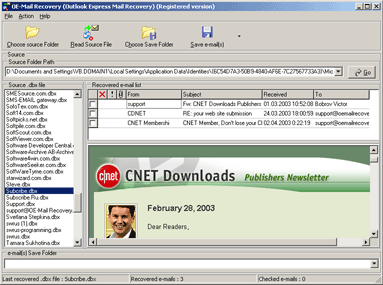
HQ LEVEL va ofera servicii de service si mentenanta on-line si on-site pentru calculatoare, servere, centrale telefonice, copiatoare si periferice. Detalii…
How to fix Outlook Express folder
An awful thing can happen to any Outlook Express user: you run Outlook Express and open the folder containing the necessary information just to find it empty, Outlook Express Inbox missing. Outlook Express cant read the folder and does not see your messages. Its hard to imagine what you may feel at the moment like this. You ask yourselves a question: How to fix Outlook Express folder? How to execute the Outlook Express 6 fix and to get back all the data lost? Is the process of the Outlook Express Fix complex? How recover Outlook Express missing folders? How to recover Outlook Express missing messages? We shall try to help you fix the damaged Outlook Express folder and describe the whole process of the Outlook Express 6 fix stage by stage.
In the Outlook Express all messages are stored in files with the dbx extension. In this case one Outlook Express folder corresponds to one dbx file. The dbx file names, as a rule, coincide with the folders name, e.g., Inbox.dbx file corresponds to the Inbox folder in the Outlook Express. Therefore the Outlook Express Fix procedure is reduced to the dbx file fix procedure. The dbx file fix software can recover Outlook Express missing messages, Outlook Express missing folders.
The Outlook Express fix procedure is divided into the following stages
Message extraction from the damaged dbx file.
Backup of the damaged dbx file.
Creation of a new empty Outlook Express folder
Extracted message copying of the into the newly created Outlook Express folder.
Each stage detailed description of the Outlook Express fix.
Message extraction from the damaged dbx file.
Special utility is necessary for the message extraction from the damaged Outlook Express folder, and for this purpose we offer you an OE-Mail Recovery program. Download fix for Outlook Express. There is an easy and convenient wizard included into the OE-Mail Recovery with the help of which you will be able to extract all the messages from the damaged Outlook Express folder within five stages. Alongside with this the wizard will easily train you to work with the program and fixing Outlook Express. The OE-Mail Recovery will give you a hint to the folder where the Outlook Express stores the dbx files. In this case the user has only to choose the restoration file and to run the Outlook Express Fix process. The Outlook Express fix execution time depends on the damaged file size. When the process of fixing Outlook Express is finished, you will see the recovered messages list. You can look through the fixed messages the same way you do it in the Outlook Express.
When Outlook Express Fix process is finished it is necessary to save the messages on the hard disk. In the OE-Mail Recovery you can save the messages selectively looking through the fixed messages without closing the program and save only the necessary ones.
Backup of the damaged dbx file.
The OE-Mail Recovery has prompted you a path of the Outlook Express files storage. And now save the damaged dbx files in the safe folder, they can be useful.
The new Outlook Express folder creation.
Remove the damaged dbx files from the Outlook Express folder. Run the Outlook Express and click on the folder, which dbx file you have just removed, and the Outlook Express will automatically create new empty dbx files.
Copying extracted messages to the new Outlook Express folder.
To move the fixed messages you have to open simultaneously the Outlook Express and the Windows Explorer, to select the fixed messages in the Windows Explorer (for this purpose use the key Shift + arrows or the key Ctrl + the left mouse button), to hold them with the mouse and transfer them to the newly created Outlook Express folder.
The Outlook Express fix process is over, and you get the completely fixed Outlook Express folder. The OE-Mail Recovery program is like insurance for your messages. If Outlook Express folders empty just download, install and test OE-Mail Recovery to recover a lost Outlook Express mails. OE-Mail Recovery is fix for Outlook Express missing messages and Outlook Express missing Inbox decision and dbx file fix tool. Microsoft Outlook Express fix tool. Recovery Toolbox have not other fix for Outlook Express. Outlook Express fixer support:
Recover dbx files with a size more then 2Gb
HQ LEVEL va ofera servicii de service si mentenanta on-line si on-site pentru calculatoare, servere, centrale telefonice, copiatoare si periferice. Detalii…